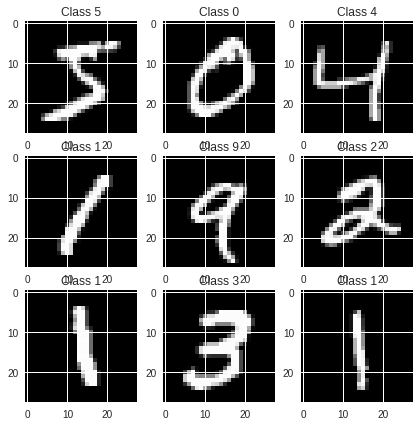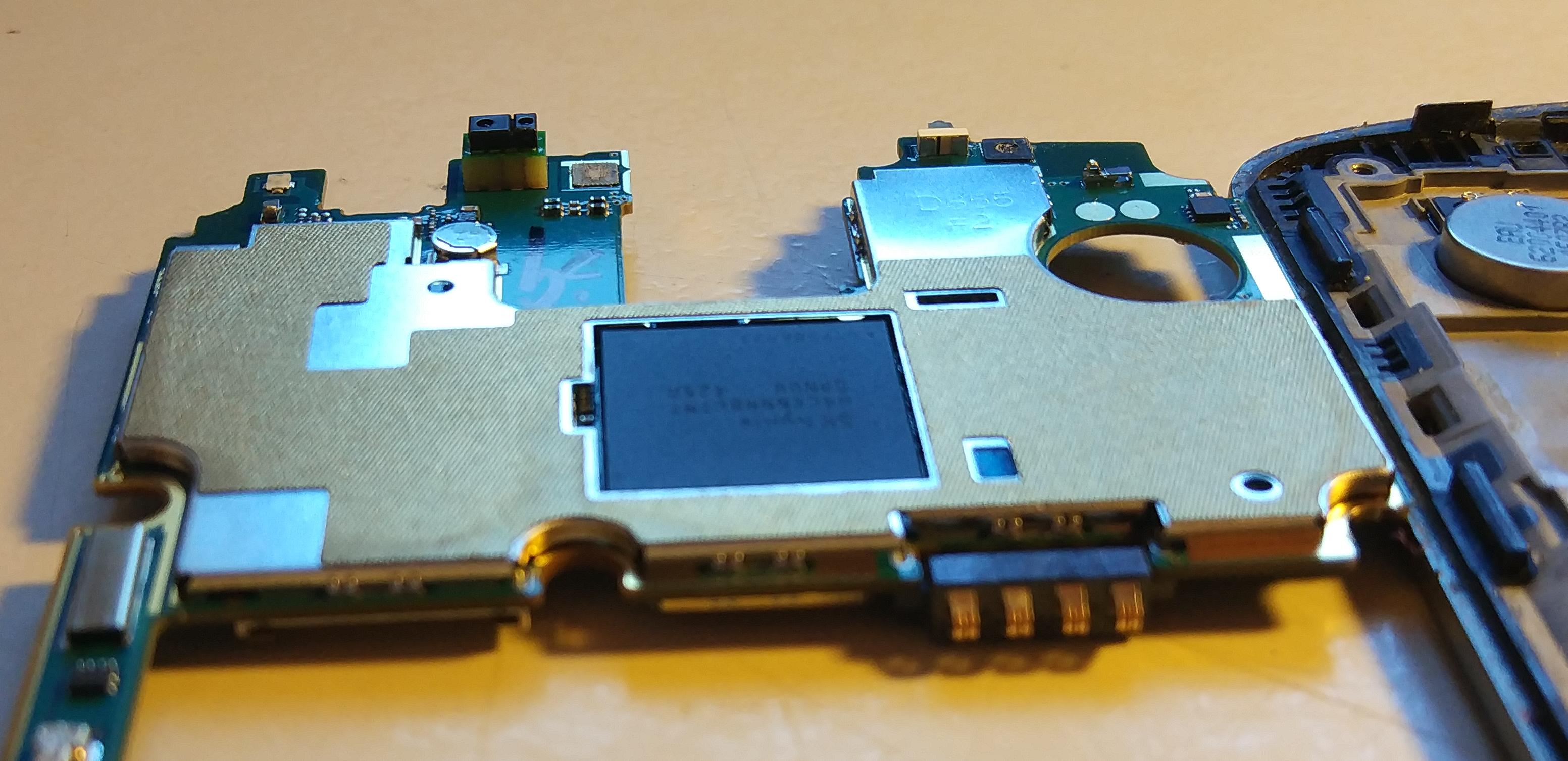Deep learning made easy with Colaboratory
TL;DR: Get free a GPU and environment with Jupyter Notebook with this tutorial I always struggle to set up the environment for deep learning frameworks. It seems you need the right set and versions of hardware, OS, drivers,framework. And if you want GPU support, things get even worse. But google wants you to use their google