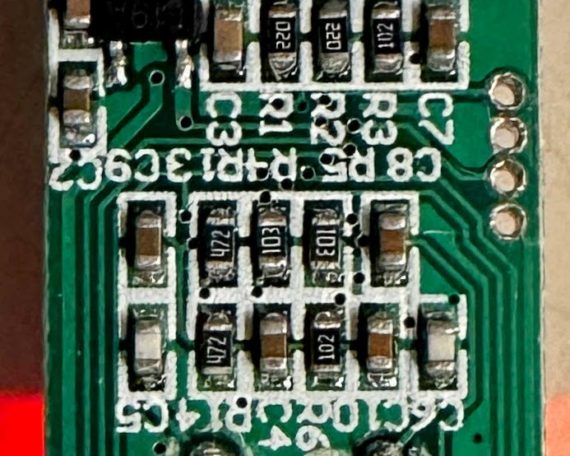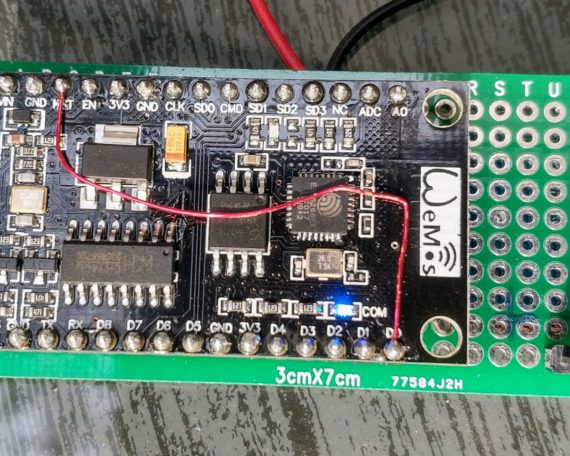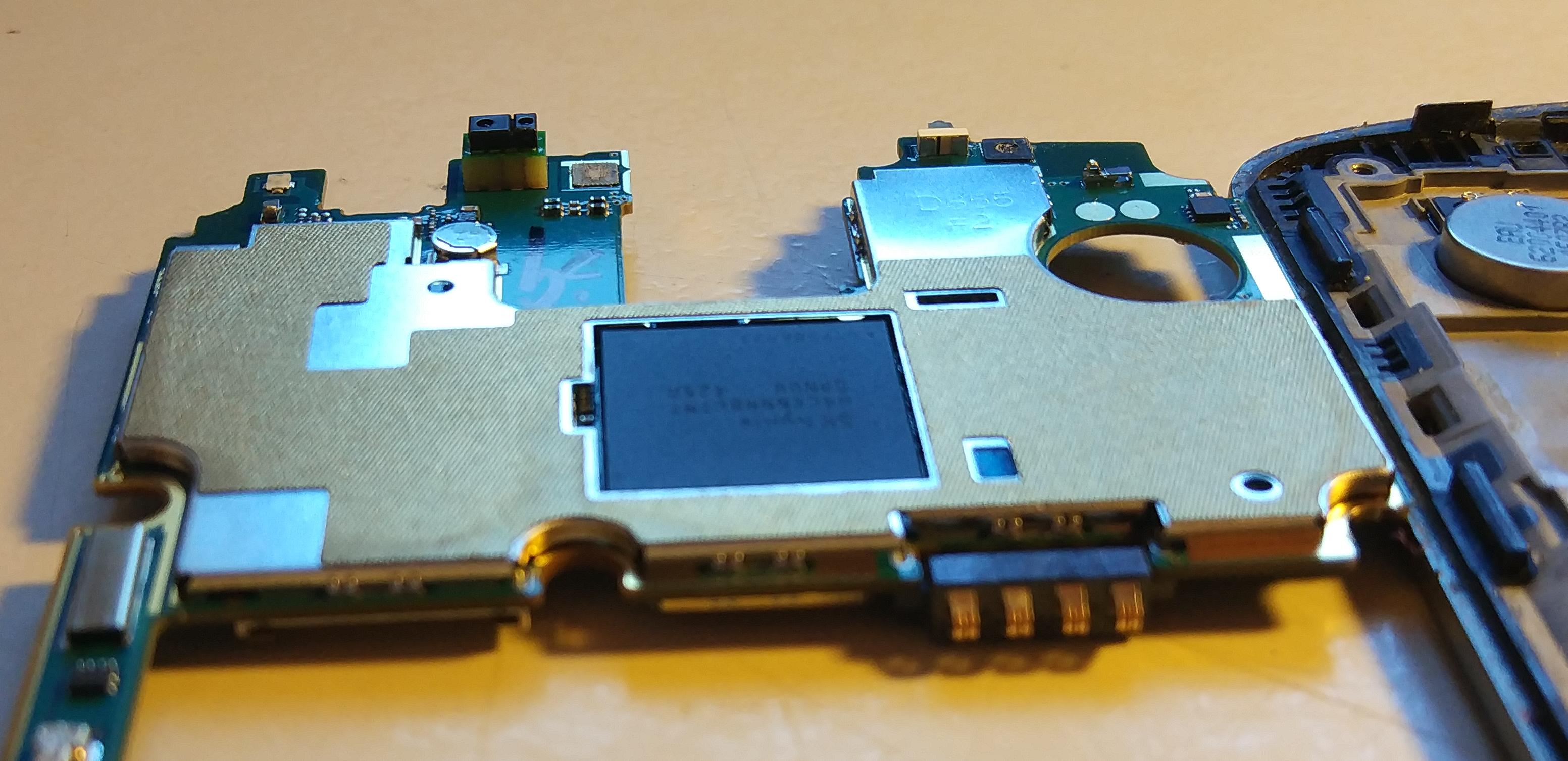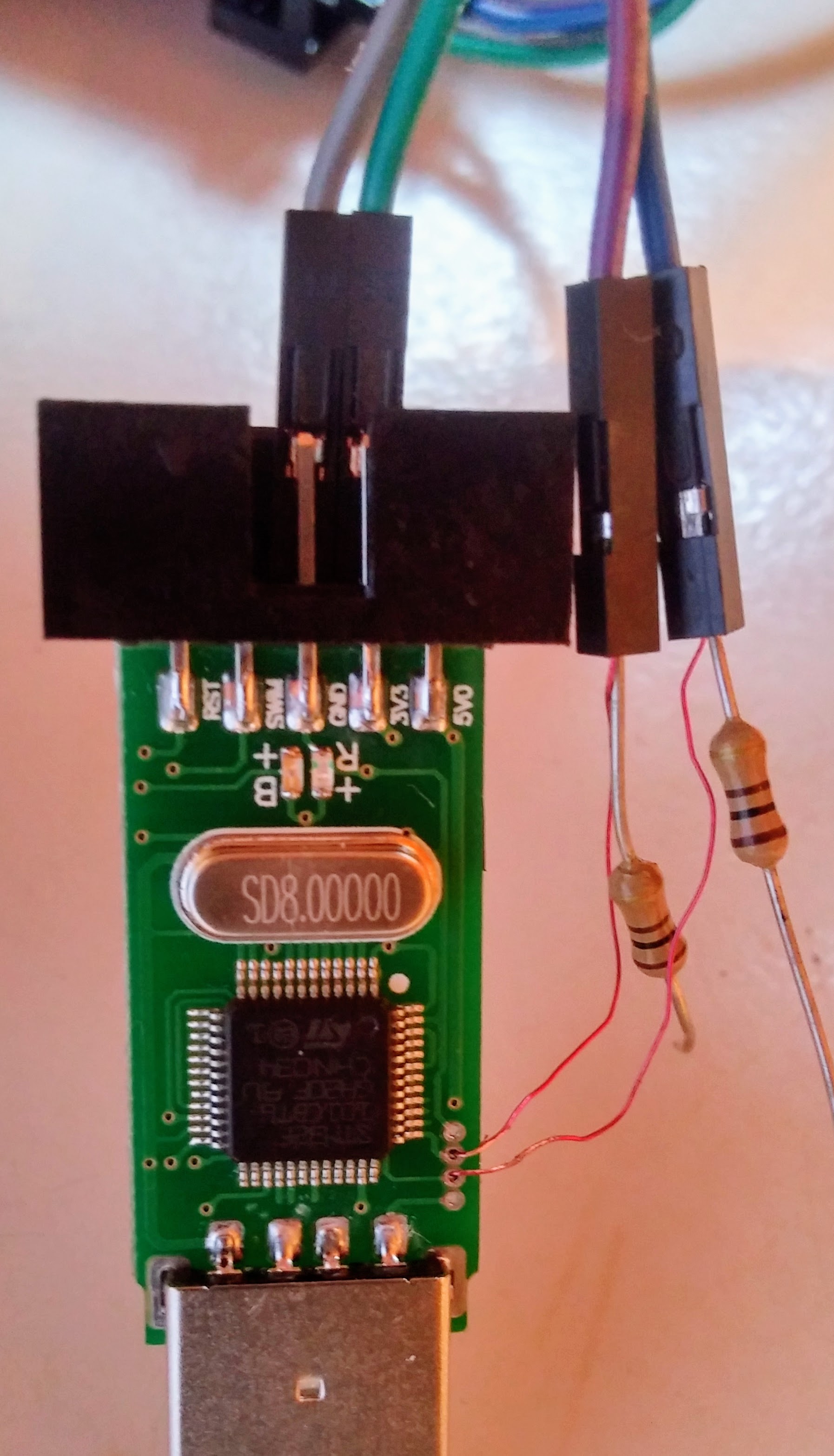Blackmagic probe revisited
Turn Your $2 STLink Clone Into a Black Magic Probe TLDR: Transform that cheap Chinese STLink V2 clone into a proper debugger by flashing Black Magic Probe firmware. 15 minutes of work, intermediate difficulty, and a surprisingly good outcome for something that probably came in a plastic bag with no labels. Historical Context Back in